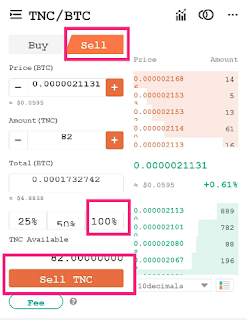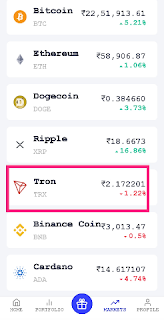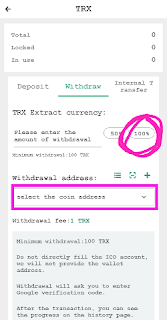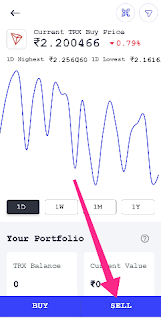Real Research TNC Coin Withdrawal Process
How To Withdraw TNC coin, Withdraw real Research TNC coin into bank, Withdraw TNC coin into Paytm, How To Convert Real Research coin into bank, TNC coin Withdraw process.
Hello Friends today I'm sharing an important tips. If you have TNC coin in your Real Research account and want to Transfer TNC token into bank so read this post carefully. I am fully discussed How To Transfer TNC coin into Bank.
Read More : Google TaskMate Referral Code
Hello friends recently we posted about Real Research Survey application which is giving money for completing simple survey. Using Real Research Survey app you will get ₹70 Bank cash on Signup and ₹40 on each Refer. Just complete a simple survey by filling random survey and you will get TNC token from the Survey.
TNC token is a Cryptocurrency like Bitcoin, Ethereum, TRX. You can Convert TNC coin into Indian Rupees ( INR ) and withdraw it in your bank. We have discussed in this post how to Withdraw TNC Token into Bank easily.
How To Withdraw Real Research TNC Token Into Bank ?
1. At first Download Real Research App from below link
2. ***Now Follow Real Research Signup Process and earn ₹70
3. Now open below link and install Hotbit exchange app
4. Now Click on Signup buttom and enter your Mobile Number or Email.
5. Apply Referral Code - 896099
6. Now enter OTP and Continue
7. Now Install Google Authenticator app and create account using HOTBIT code.
8. After entering 6 digit Authentication code you will be redirected into app dashboard.
9. Now goto Fund option and tap on Deposit option.
10. Now Search TNC and select on it.
11. Now copy Address and Memo correctly.
12. Now open your Real Research application and Tap on MY TNC option.
13. Click on Send button.
14. Now paste your TNC wallet Address and Memo which is copied from Hotbit.
15. Now enter your TNC amount and send it by entering Wallet password.
16. Now goto Market option on Hotbit app and search TNC.
17. Now select TNC/BTC option.
18. After that Sell button.
19. Now select 100% and again select Sell TNC option.
20. Your TNC token will be converted into BTC instantly.
21. You can convert BTC to INR directly but processing fee is too high. So follow below steps and withdraw your token without fees.
22. Now again goto Market option >> search TRX >> select TRX/BTC >> click on BUY option >> select 100% and tap on Buy TRX option.
23. Your BTC will be transferred into TRX token instantly.
24. Now goto FUND section and goto Withdraw option.
25. Now search TRX and click on it.
26. You need one more application which is Coinswitch cuber. Register on CoinSwitch Cuber and get ₹50 on Signup instantly.
27. Download CoinSwitch Cuber app from below link
28. ***After that follow CoinSwitch signup process and get ₹50 as Signup bonus.
29. After completing signup process open app and select on TRX option.
30. Now click on TRX Receive option and copy Address.
31. Now goto TRX Withdraw section on Hotbit app.
32. Now paste this TRX address which is copied from CoinSwitch app.
33. Now Select 100% and click on Submit option.
34. Now all your TRX will be transferred into CoinSwitch wallet.
35. Now goto CoinSwitch TRX option and click on Sell option.
36. All your TRX will be converted into INR.
37. Now goto INR Wallet and withdraw all amount into bank.
*** If you face any problem write a Comment in comment section and join our Telegram channel for guidance.